Disclosure: Affiliate Content
This post may include sponsored content and affiliate links. We provide useful info about products, and we may earn a commission at no extra cost to you if you buy through our links.
Video piracy is a global problem and there has never been a solution that is 100% effective even if you use the most modern tools today.
The only way is that you will try to make this "contradiction and contradiction" game as difficult as possible. Professional hijacker clips can still download and pirate you with advanced tricks, but normal people will not be able to.
For me, this is enough. Even if you steal professionally, it will be very difficult😁, it will not be worth their time to crack your clip.
I would like to introduce you to an anti-download video course solution using Bunny Stream HLS that combines some practical experience to help you protect your digital assets effectively.
Great pros of Bunny Stream
There are 4 great advantages of Bunny Video that you will fall in love with the first time you use it.
- Video protection with HLS and many modern technologies combined
- Videos load fast even on US servers
- Powerful built-in Video Player
- Cheap
There are many similar solution providers who have difficulty balancing the 4 factors above.Despite only launching this streaming service recently, Bunny is one of the few who can handle it all.
Bunny will update many other features in the future such as how they update their CDN service.
Pay attention to Bunny's cost, which is extremely important when calculating the cost of your site after development.
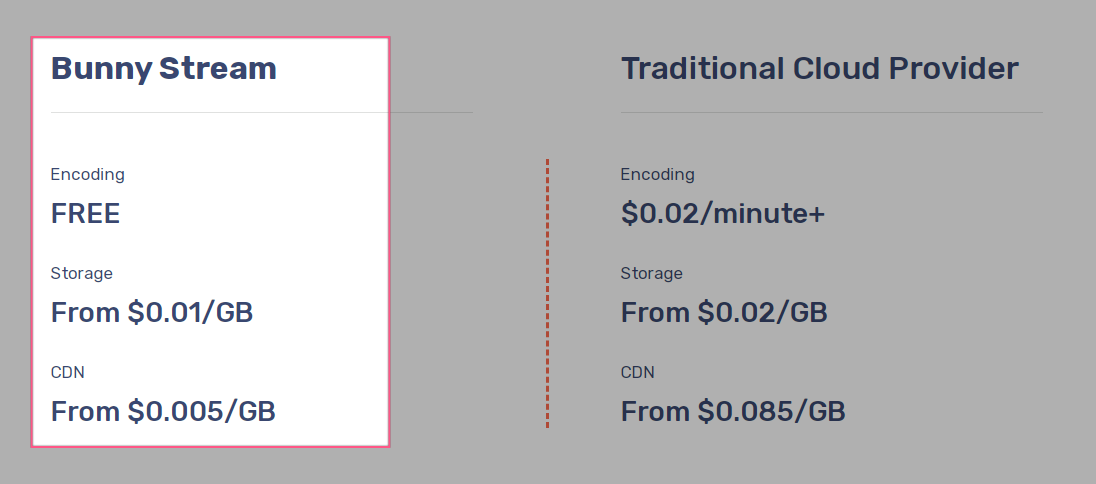
If you store 100GB of video clips and use 1TB of bandwidth you'll only pay $6/month.
How to add HLS Bunny Stream to website
The procedure for uploading videos and using Bunny Stream is as follows:
- Create or login Bunny account and create a collection collection
- Upload a video
- Wait for the encode to finish
- HLS configuration
- Get the code
- Embed code on your website
Collections help you categorize video management for each of your different projects (each site is a project or each course is a project).
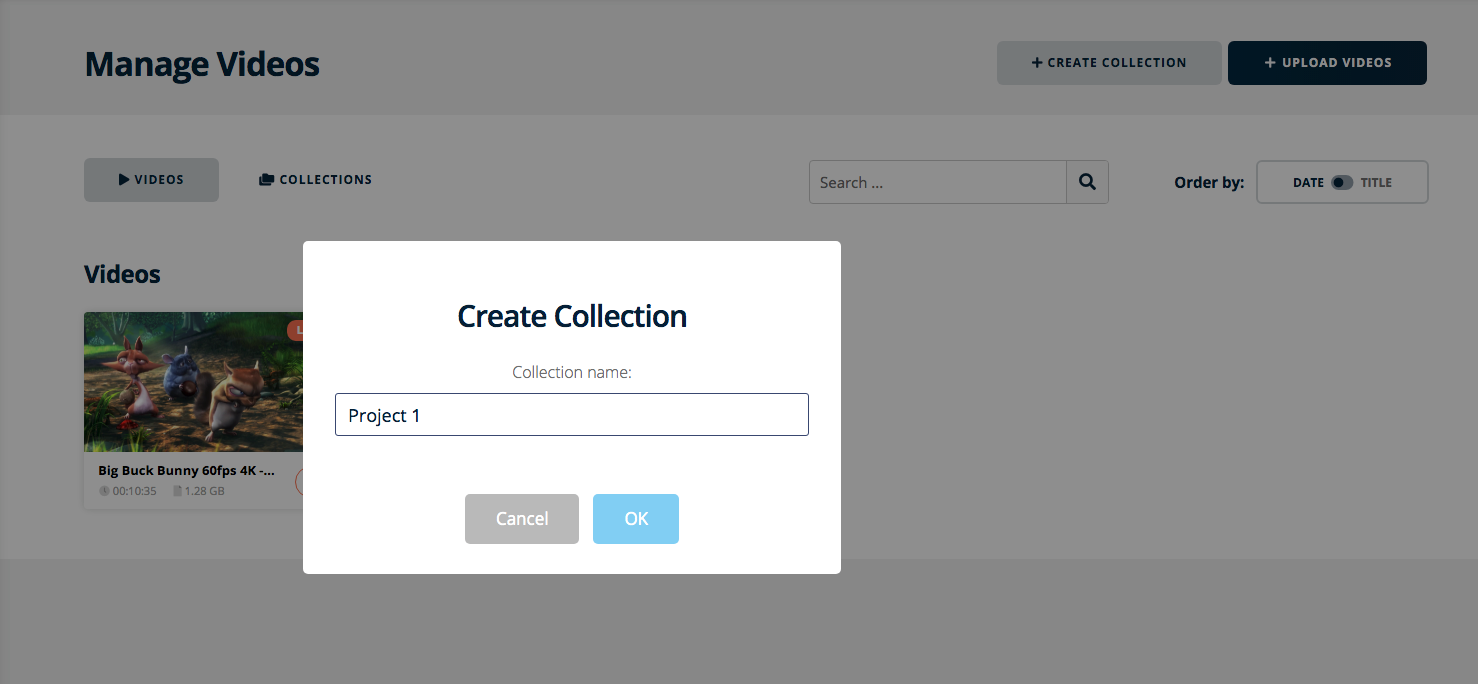
The process of uploading the video is also quite fast, but then you need to wait for Bunny to encode your video the same way that Youtube does, but the encoding time will be longer because Bunny will create more HLS Playlists for your video.
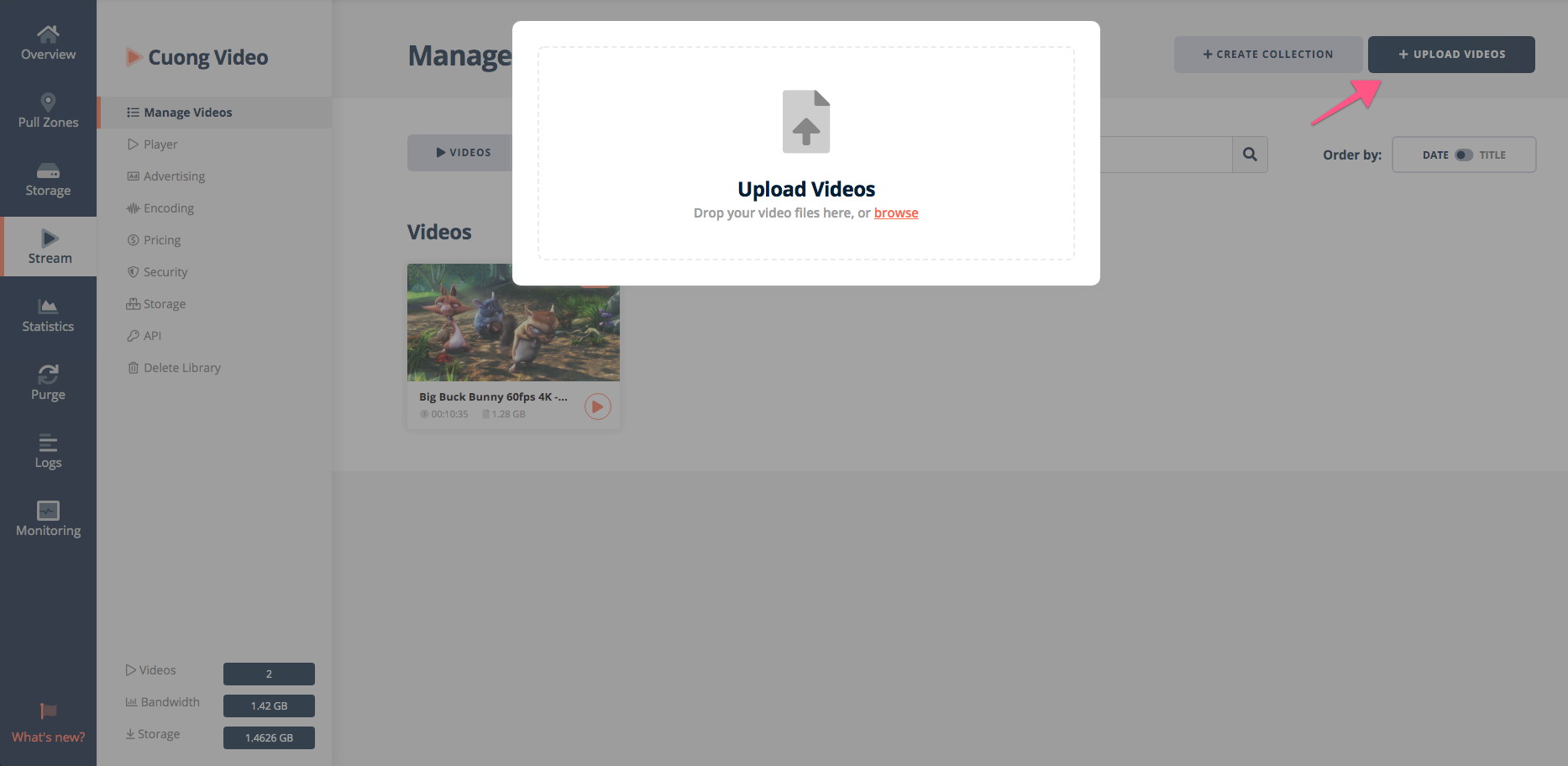
By default Bunny will not enable HLS for you, you must enable HLS in the Security tab.
Note that you should always use Allow Domains (whitelist domain) in the security tab to increase security and protect your Bunny account bandwidth (Bunny costs are based on bandwidth).
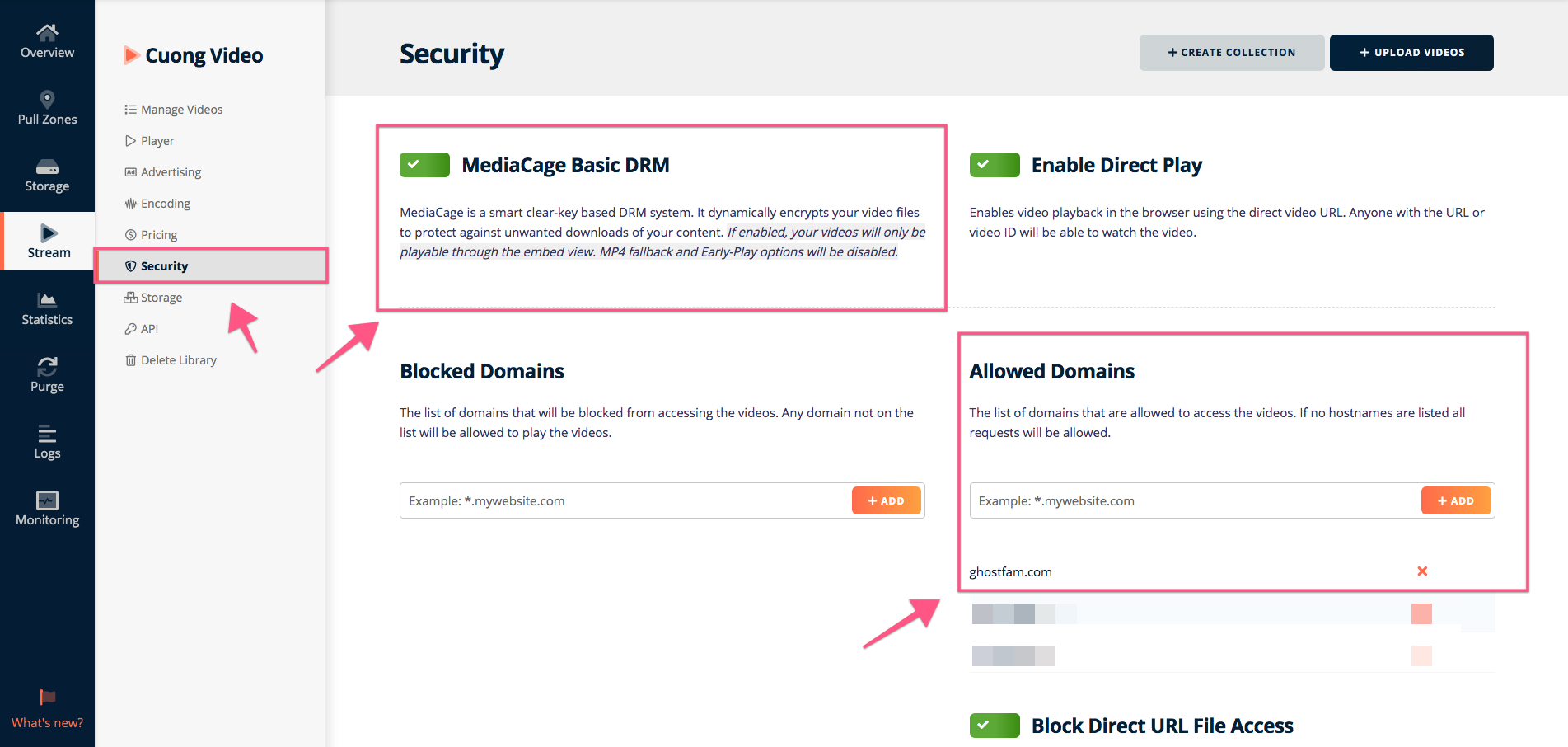
Once that's done, you can take the code and embed it in the webite using an HTML block. Pretty simple.
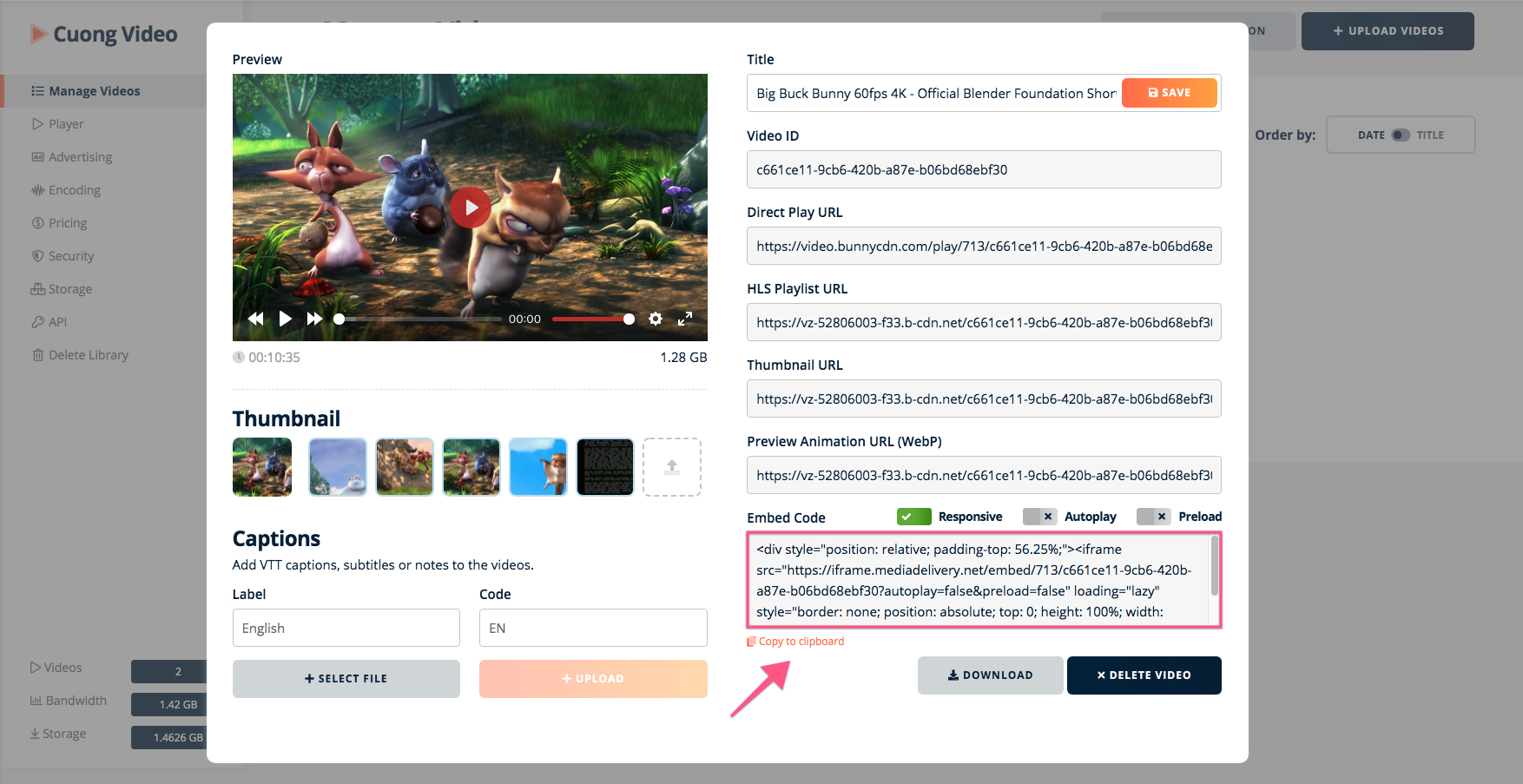
You will get the video as below ↓
<div style="position: relative; padding-top: 56.25%;">
<iframe
src="https://iframe.mediadelivery.net/embed/713/c661ce11-9cb6-420b-a87e-b06bd68ebf30?autoplay=false&preload=false"
loading="lazy"
style="border: none; position: absolute; top: 0; height: 100%; width: 100%;"
allow="accelerometer; gyroscope; autoplay; encrypted-media; picture-in-picture;"
allowfullscreen="true"
></iframe>
</div>Bunny Stream Embed Code (illustrated)
Why Bunny Sream is so good for course videos
Bunny Stream comes with a built-in Video Player, you just need to embed it on any platform you want, and Bunny's Video Player is very beautiful, allowing you to customize a lot of trendy features such as Picture in Picture, Play speed, main colors,...
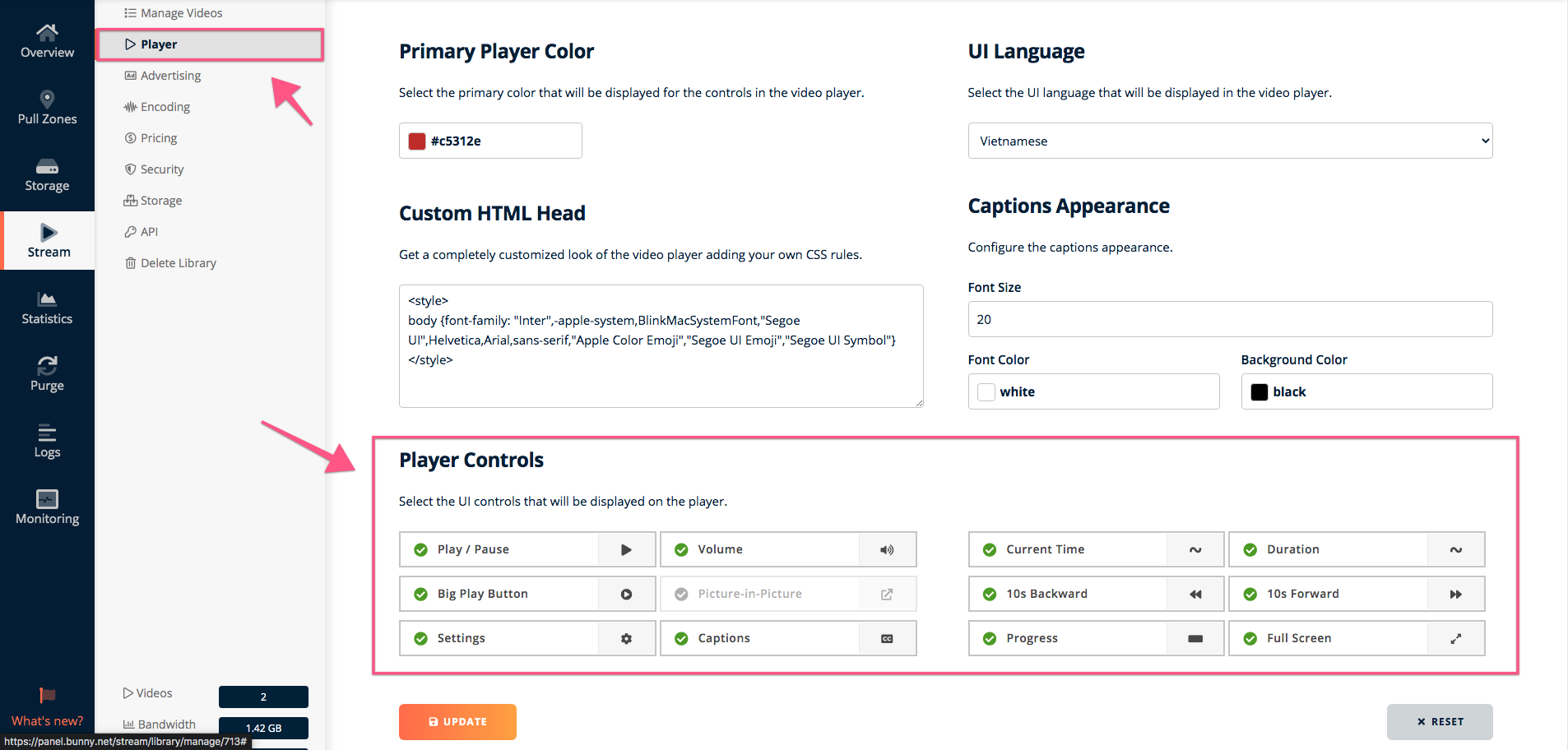
Bunny also does not require you to use their Video Player, you can use any HTML5 Player HLS you like with the video source created from Bunny Stream. Very flexible.
A very nice feature is that Bunny creates his own animated webp images for the video cover. This feature is great for your sales page or video listing page. Increase conversions better. You even use it for blog cover.

The Bunny Player embed code is well coded, both optimized for mobile and allows loading lazyloads. Convenient for anyone whether they know how to code or not.
Bunny's Watermark feature is encoded from the moment you upload the video, not a simple layer of the video, and even better is that Bunny encodes the video for you for free.
Bunny Stream supports Caption, this feature is very good, very necessary for everyone to create course videos.
Final Thoughts...
With AMP, when you insert Bunny Stream Player, the video will not display in the AMP article interface, but with just a code inserted into the unique head tag, you will help ghost display the video including AMP.
<script async custom-element="amp-iframe" src="https://cdn.ampproject.org/v0/amp-iframe-0.1.js"></script>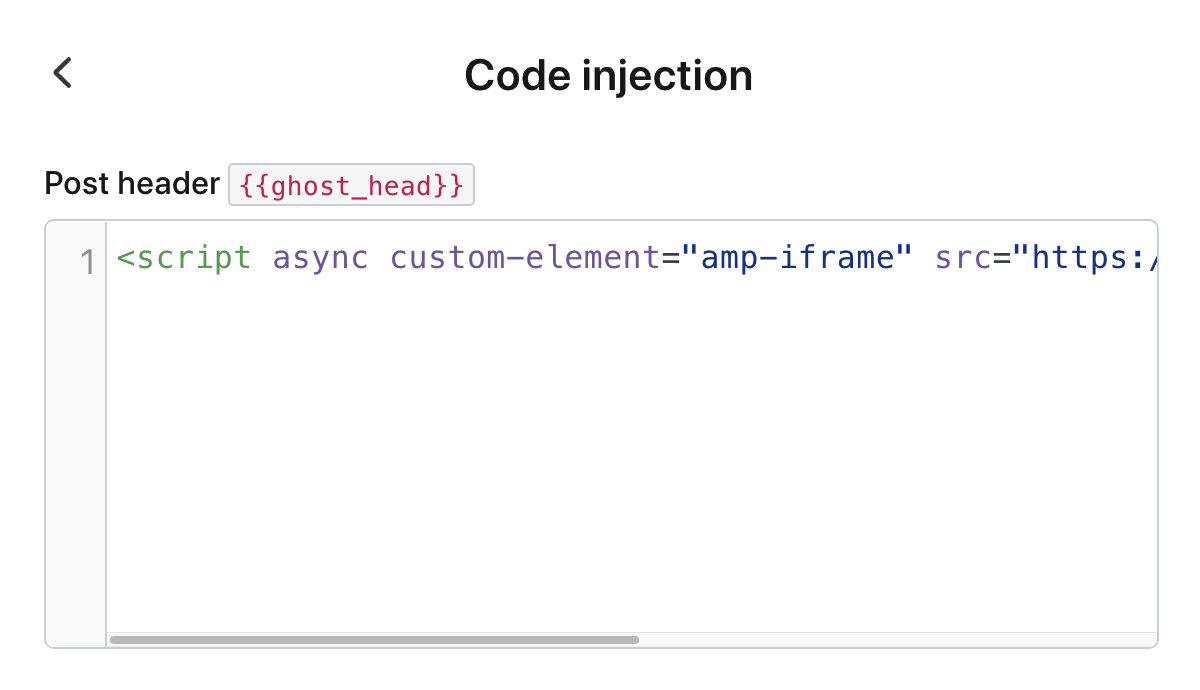
This code automatically converts iframes to amp-iframes. This is Google's AMP module script.
Bunny Stream Player is not yet AMP compatible, so if you use Bunny Stream Video, you will lose AMP for that page.
This course anti-download solution is not only limited to courses, you can also insert them for membership sites.


Cuong is passionate about digital publishing, specializing in leveraging the power of platforms like Ghost and WordPress, while sharing effective practical SEO writing techniques based on these tools.
ghostfam.com

