
Publish with Profit. Transform your Words into
Create a blog and newsletter to reach a global market and maximize your profits with ghost
To use the ghost newsletter mailing feature, it is mandatory to have a Mailgun account that has had the API restriction removed.
A newly registered Mailgun account has the following 2 main limits:
- Only send a maximum of 100 emails/hour.
- A maximum of 9 emails is sent.
This means that when you have more than 9 members signing up for the newsletter on the ghost site, you will not be able to send an email and the ghost will report an error.
This is not the fault of the ghost but rather because your account is blocked from sending emails by Mailgun and the ghost only tells you based on the response of the Mailgun API.
Preparation stage for a new Mailgun account
Mailgun will not remove account limits for you immediately, the prerequisite is that you must USE your Mailgun account for a period of at least 2 weeks. Mailgun will rely on your email sending history to approve the limit removal.
Your email delivery history includes the following 2 behaviors:
- New member registration email (Need to configure on ghost installation server
config.production.json) - Outgoing newsletter emails (You configure yourself in the Ghost Dashboard with Mailgun Private API)
All you need to do is prove that you are using the Mailgun service for your site.
Often you will receive an error because more than 9 members have registered for your site, so the first thing you need to do is make sure the number of members receiving emails <9 members.
You go to ghost dasboard > Members and choose to turn off each member's email until only up to 9 members receive the email so that when publishing the article, the ghost will not give an error because of the Mailgun API limitation.
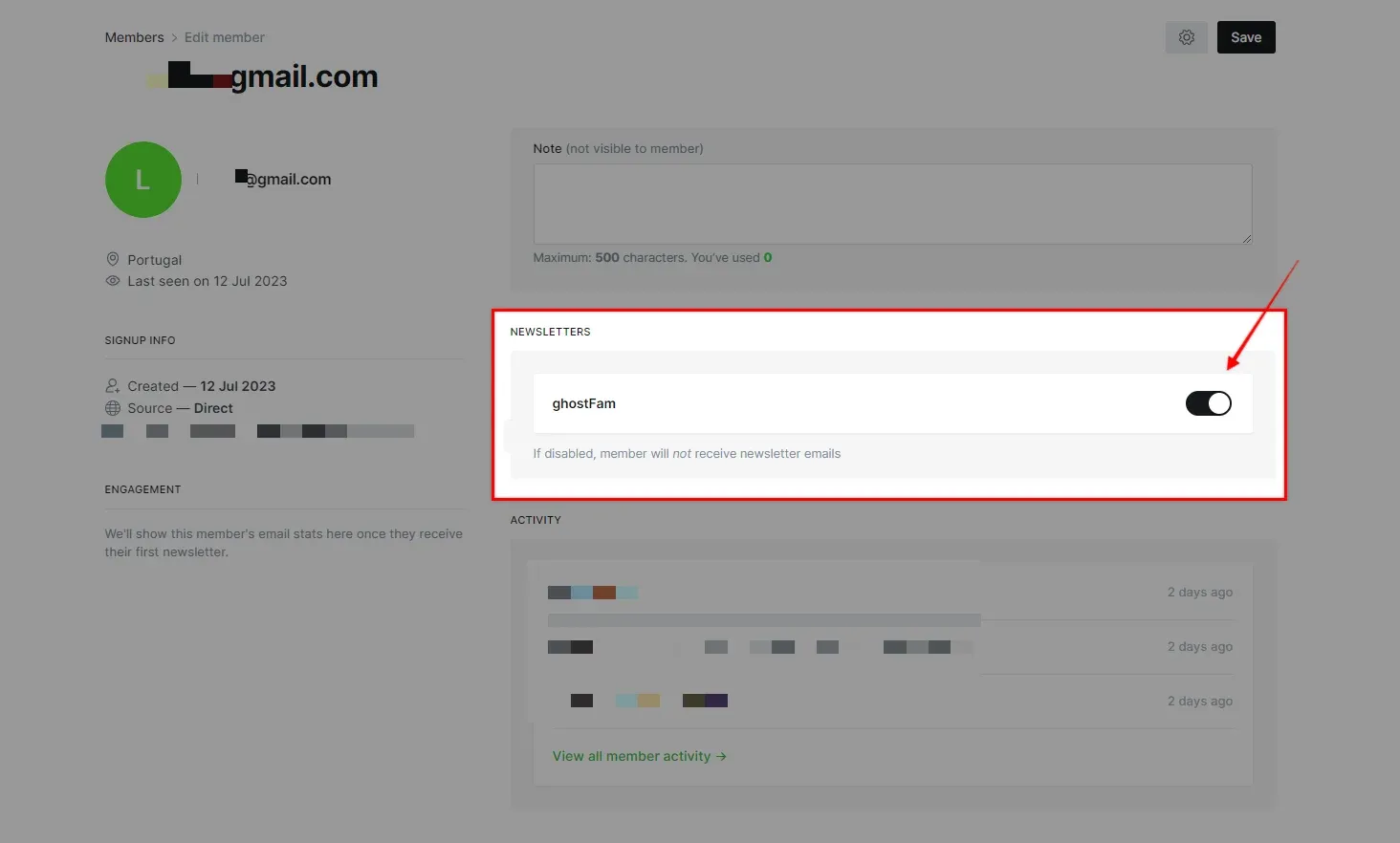
You start writing and publishing, sending emails as you normally would.
Request the removal of Mailgun account limits
You log in to your Mailgun account and go to this Mailgun business verify link to request the removal of restrictions for your Mailgun account.
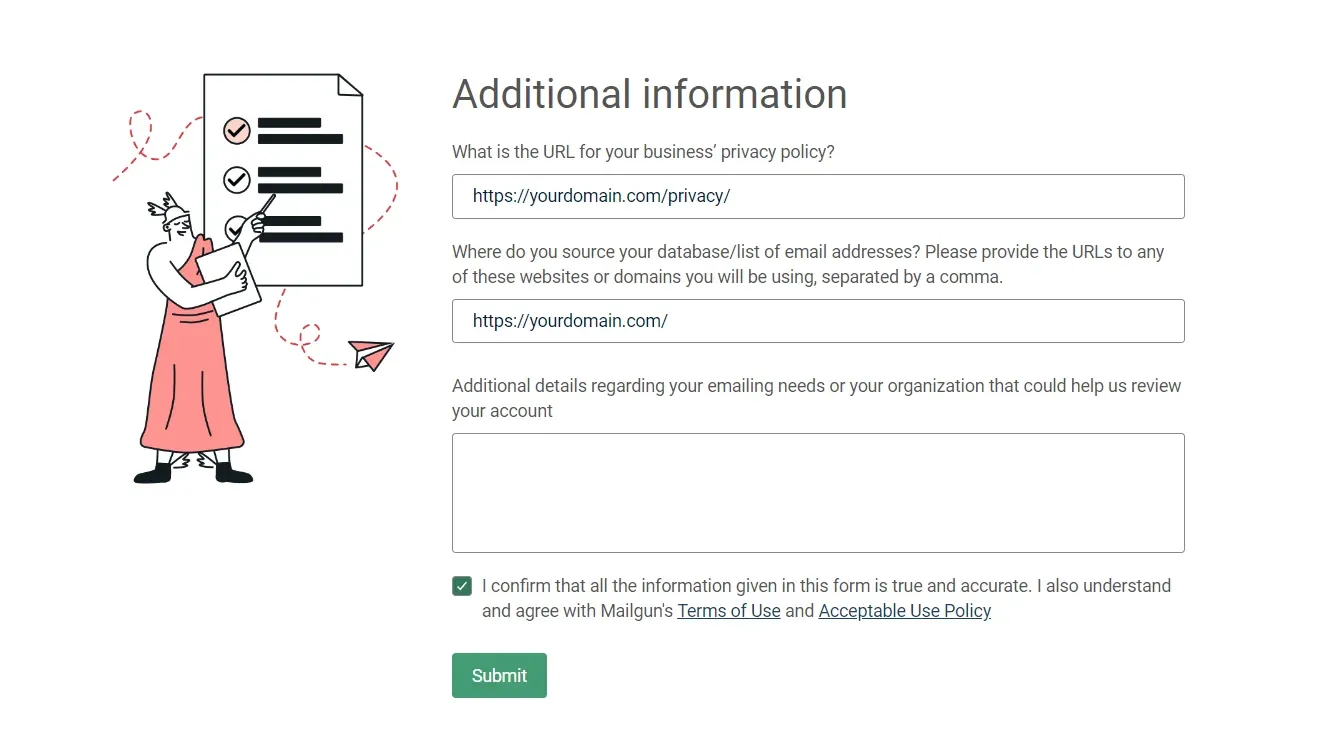
Mailgun needs you to have:
- Privacy policy page. (You can refer to or clone ghostFam's privacy page and edit your site name)
- The page used to collect email. (You'll usually fill in the homepage URL because there's a membership registration form there)
Finally, you can fill in the message field for Mailgun to browse your site faster, you can copy or customize it as you like in the following message template:
Because my site is powered by Ghost CSM, I can use its built-in functionality to collect and send email lists. With more than 20 members, I cannot send email in batch using Mailgun API with ghost. To scale my business, I need to remove the API account for email sends. Let me know if you need anymore info from my account.Mailgun's team typically responds to your information within 24 hours if you send it during the week.Mailgun will send all responses to your email and keep them in your support ticket dashboard.
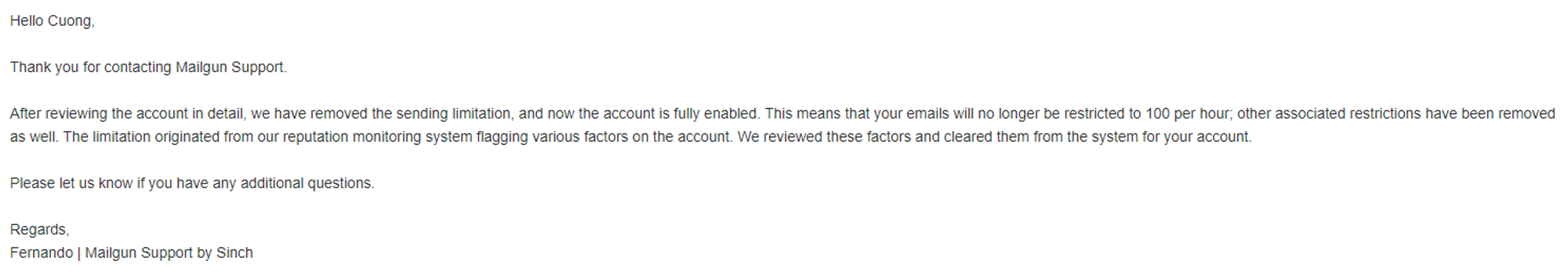
Mailgun refuses approval?
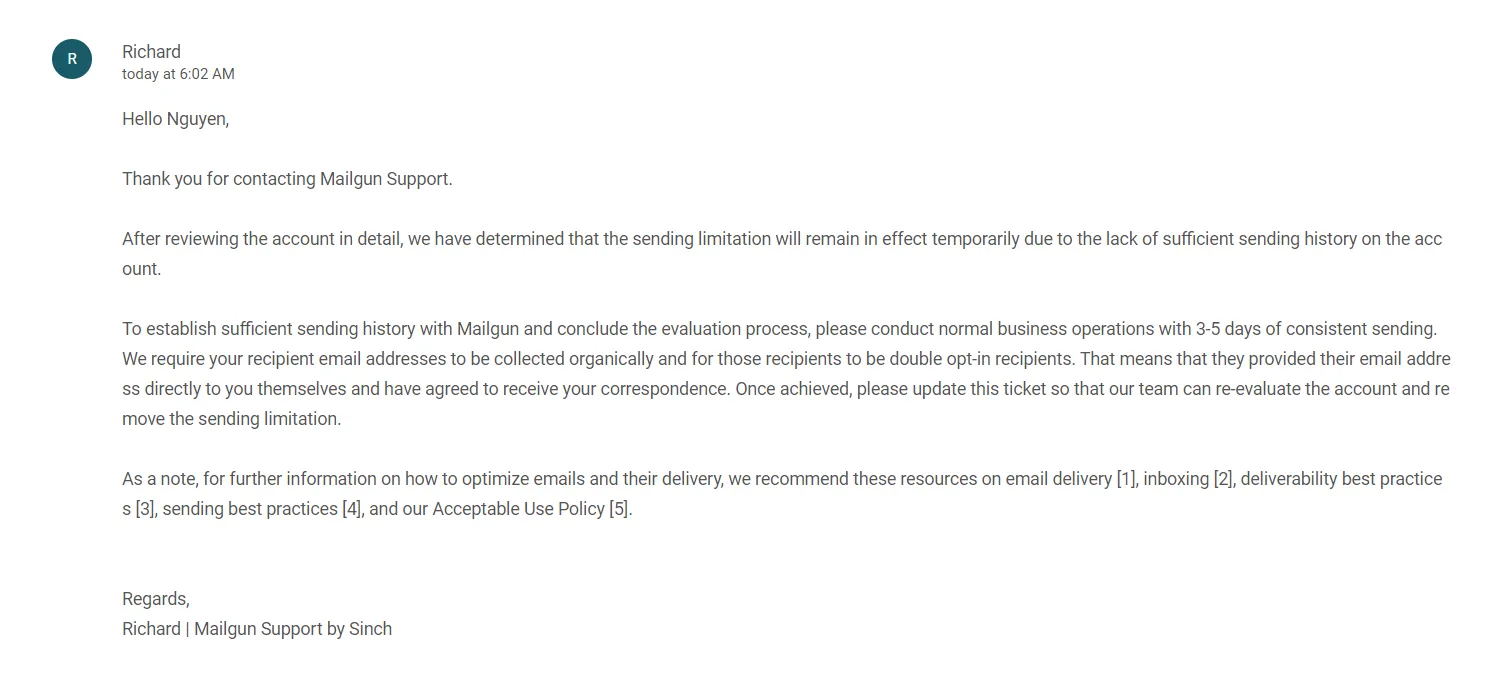
This is normal, you just need to continue using the send for another 3-5 days and then respond to them in the Mailgun support ticket.
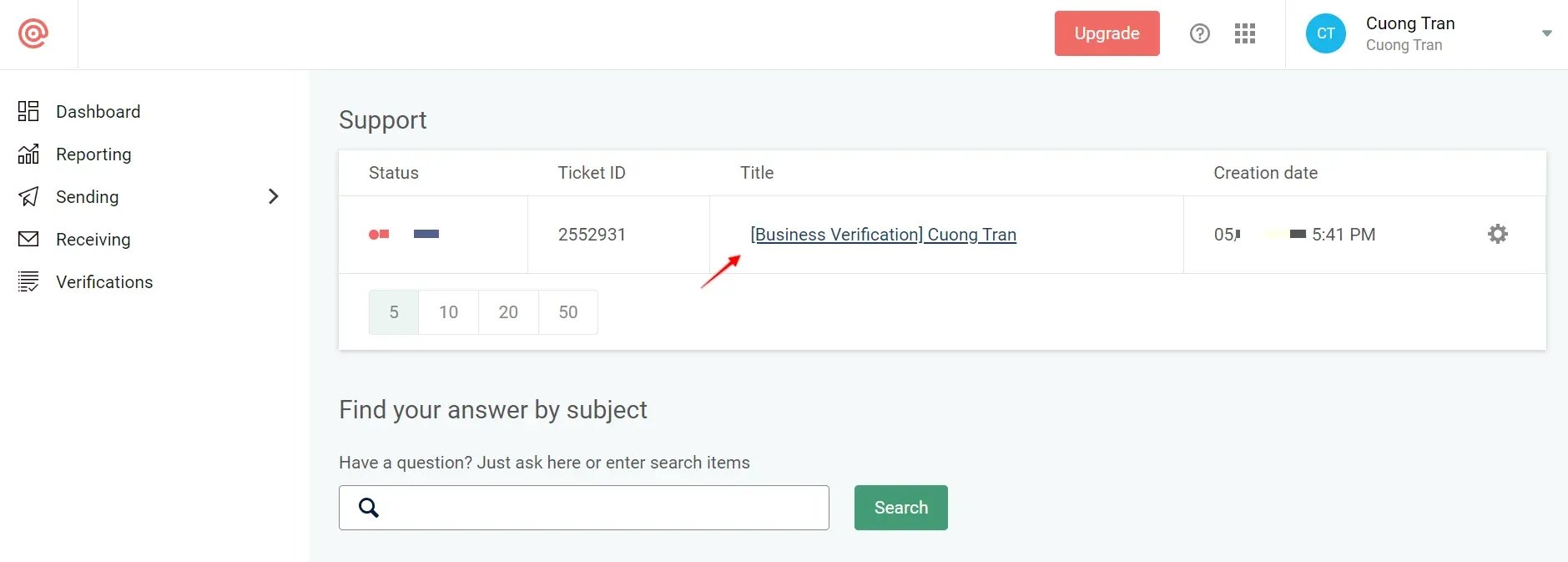
You can respond as follows:
I've sent my email for days, hopefully I can get some good feedback to remove my limit. Could you please check my case again? If you need more info, let me know. Final Thoughts...
Mailgun is a paid service so as long as you're using ghosts and emailing newsletters normally, they'll definitely approve your account.
If you're only using Mailgun for ghost sites, you won't have any problems as long as all you do is use it for them. The only thing you need to do is to be patient.


Cuong is passionate about digital publishing, specializing in leveraging the power of platforms like Ghost and WordPress, while sharing effective practical SEO writing techniques based on these tools.
ghostfam.com


Comments