
Publish with Profit. Transform your Words into
Create a blog and newsletter to reach a global market and maximize your profits with ghost
A successful article with a high conversion rate is often coupled with a positive and lively comment section of readers.
Therefore, you need to ensure that the article comment section is convenient for readers to view and interact easily.
In this article, let's explore Cusdis Comment – A free commenting utility that works smoothly on the Ghost CMS and how to use it in detail.
What's particularly striking about Cusdis?
The first is that the name is easily confused with another comment utility, Giscus, that ghostFam shared in the previous article. These two commenting widgets are completely different. Giscus has the disadvantage of having to have a Github account to comment, which reduces interaction.
Next, when compared to integrated ghost comments, should ghost comments be replaced with Cusdis or not?
As previously shared, ghost comments have a limitation of having to register as a member to comment, which causes many news sites to seriously reduce interaction.
When compared to Hyvor Talk paid commentary, despite its many powerful features, Cusdis is superior because of its economy. Free is always the first choice for every new project started.
Cusdis stands out for its following feature:
- Free.
- Simple-friendly interface (looks like WordPress commentary).
- Anti-spam is perfectly fine (You browse all comments manually).
- Great notifications (via email and also Telegram).
- Support switching from Disqus to.
- Multi-language comment interface.
How to install Cusdis for blogs?
Currently, Cusdis allows you to use the service for free, you do not need to host Cusdis yourself.
Create a Cusdis account, get the embedded code, insert it into the Ghost theme, and use it.
You go to Cusdis.com and create an account, so log in with Gmail for more safety and speed.
After entering the Dashboard, create a new site, click the "+ New Website" button.
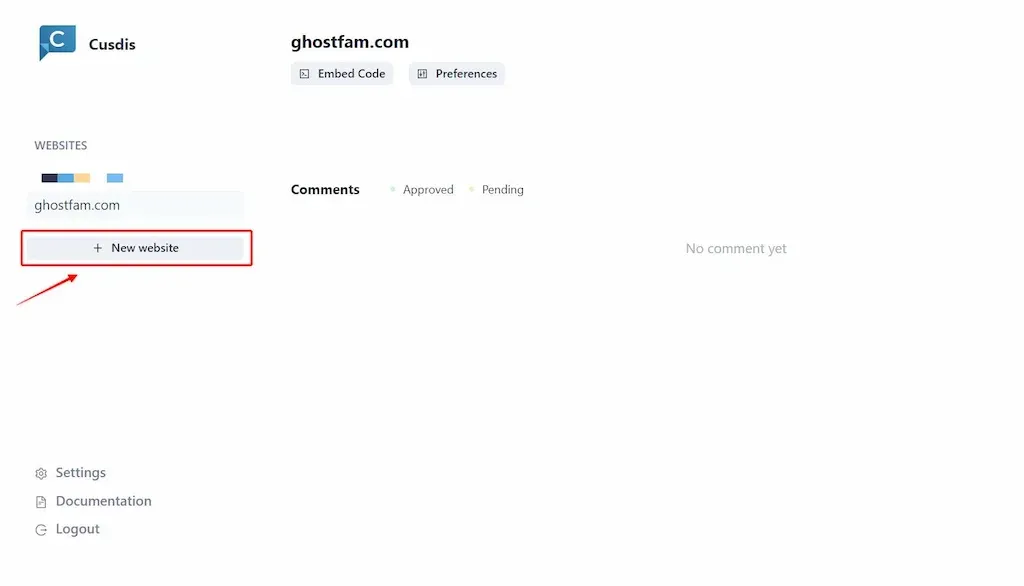
Then. you get the embed code into the site, click the "Embed Code" button.
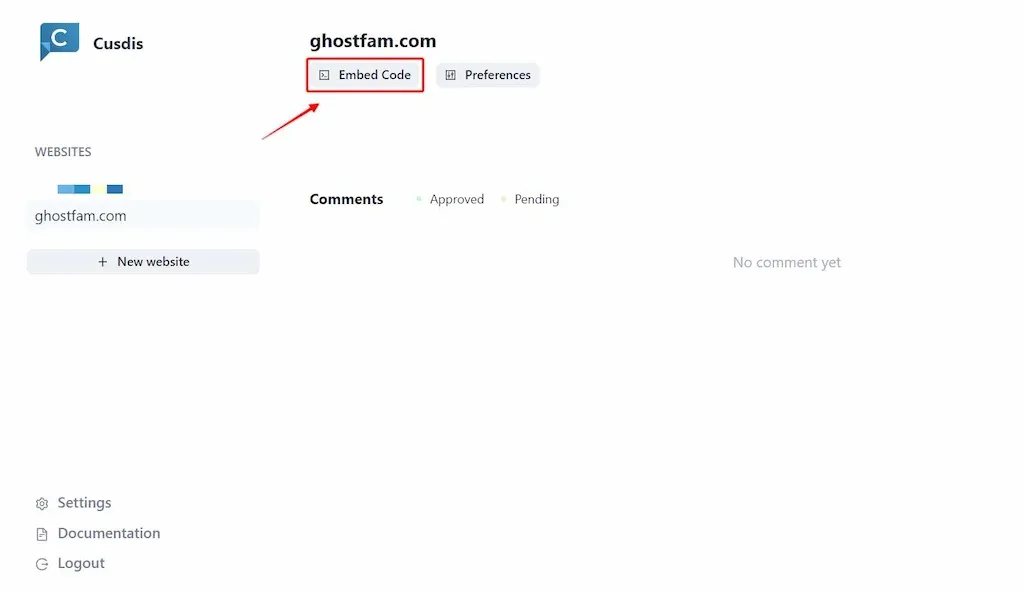
The embed code will look like this:
<div id="cusdis_thread"
data-host="https://cusdis.com"
data-app-id="fca5d0e9-xxxx-4d8b-a490-xxxxxxx"
data-page-id="{{ PAGE_ID }}"
data-page-url="{{ PAGE_URL }}"
data-page-title="{{ PAGE_TITLE }}"
></div>
<script async defer src="https://cusdis.com/js/cusdis.es.js"></script>You need to revise the code a bit to embed and embed into the Ghost theme.
<div id="cusdis_thread"
data-host="https://cusdis.com"
data-app-id="fca5d0e9-xxxx-4d8b-a490-xxxxxxx"
data-page-id="{{ id }}"
data-page-url="{{ url }}"
data-page-title="{{ title }}"
></div>
<script async defer src="https://cusdis.com/js/widget/lang/vi.js"></script>
<script async defer src="https://cusdis.com/js/cusdis.es.js"></script>You copy and paste the last code as above into your current Ghost theme, replacing the comment widget you are using.
Set up notifications when there are new comments with Telegram
If you don't use Telegram or don't like it, you can skip this section because Cusdis notifies you by default when there are new comments and includes a browse comment button in your full email.
However, Telegram is still faster and more convenient to use than email, for those who use Telegram regularly.
Here's how:
- Open and start the bot https://t.me/CusdisBot
- Send commands
/gethook - Copy the resulting URL and paste it into the Cusdis project webhook settings
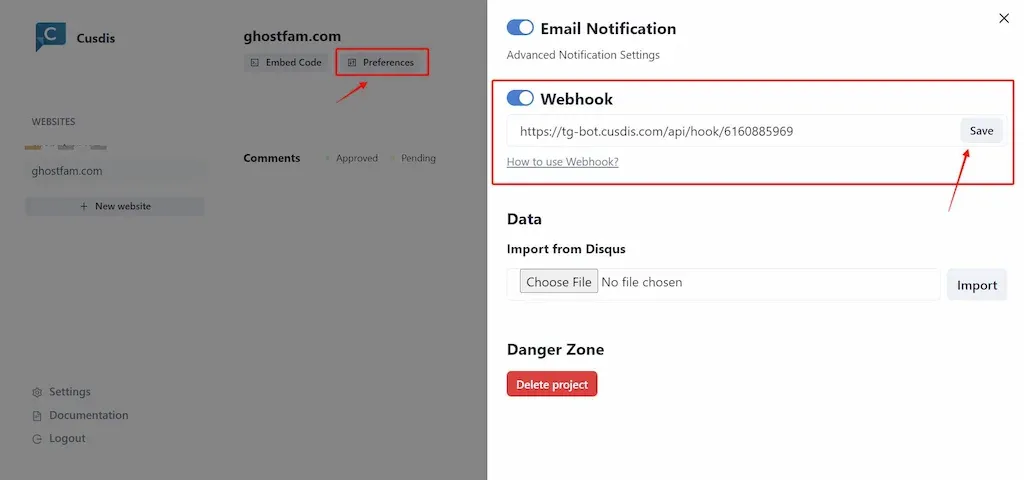
Final Thoughts...
Cusdis has the feature of moving houses from Disqus to very convenient. You can do it in the Cusdis dashboard.
Also, please note that each Ghost theme has a comment code located in a completely different file 100%. So if you have trouble adding Cusdis to any theme, please comment below, I will guide you specifically according to the theme you use.
P/S: Below is Cusdis Comment. You can test it.


Cuong is passionate about digital publishing, specializing in leveraging the power of platforms like Ghost and WordPress, while sharing effective practical SEO writing techniques based on these tools.
ghostfam.com


Comments