
Publish with Profit. Transform your Words into
Create a blog and newsletter to reach a global market and maximize your profits with ghost
Code template:
<figure class="kg-card kg-image-card kg-width-wide" style="min-height:517px">
...
[Fiverr Gig Ads Embedded Code]
...
</figure>Automatic Fiverr Gig Ads Insertion
- Log in to your Fiverr Affiliate account (or create a new Fiverr Affiliate account if you don't have one).
- Go to Marketing Tools > Fiverr Gig Ads (on the left Sidebar)
- Use We pick Gigs for you to let Fiverr create ads for you automatically. (See detailed instructions below ** )
- Apply and get Embedded code
[Fiverr Gig Ads Embedded Code] - Insert into article using
HTML cardaccording to the template below.
<figure class="kg-card kg-image-card kg-width-wide" style="min-height:517px">
...
[Fiverr Gig Ads Embedded Code]
...
</figure>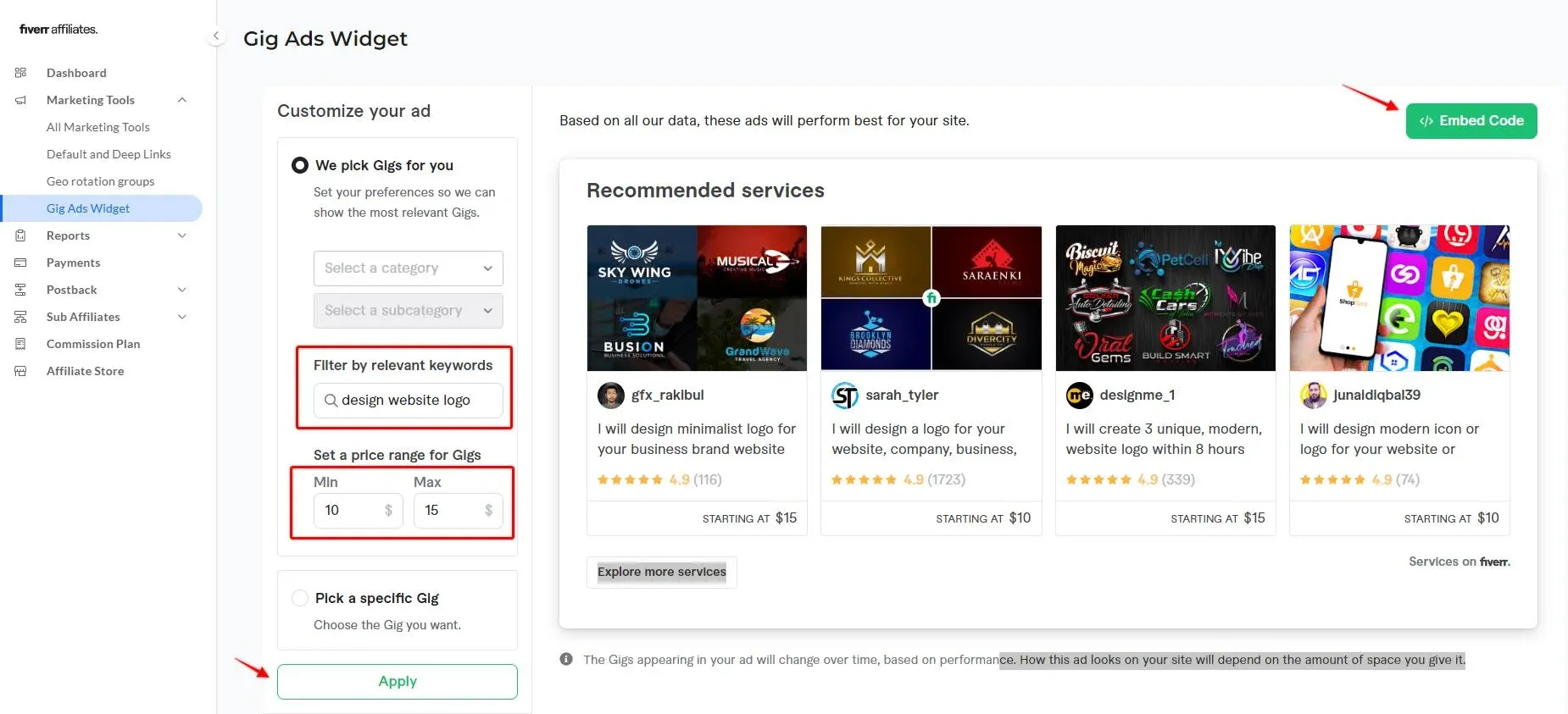
<figure class="kg-card kg-image-card kg-width-wide" style="min-height:517px">
...
[Fiverr Gig Ads Embedded Code]
...
</figure>
<style>
.dark .fiverr_nga_frame {
filter: brightness(0.8) invert(1);
}
</style>** Detailed explanation We pick Gigs for you
- We pick Gigs for you will automatically create ads for you and you need to add criteria to match your article or niche.
- Category (Category) . Choose a category in the category that suits your niche. However, because there are too many categories, you should use Filter by relevant keywords below which will be better and faster.
- Filter by relevant keywords . You use English keywords to filter freelance services on Fiverr's marketplace that are relevant to your site's niche. For example: The demo above uses the keyword
design website logo. - Set a price range for Gigs . You should set a price range limit according to your target customer's finances. Helps convert purchases better.
- Advanced settings . Set the ad title and text for the Explore more services button . You should localize if you have the opportunity like the demo above.
- Ad title
- 'More services' button text
Insert a specified Fiverr Gig Ads
- Go to Marketing Tools > Fiverr Gig Ads
- Select Pick a specific Gig
- Copy the gig link (URL) you want to promote at https://www.fiverr.com/
- Apply and get Embedded code
[Fiverr Gig Ads Embedded Code] - Insert into article using tags
HTML cardaccording to the template below.
<figure class="kg-card kg-image-card" style="min-height:275px">
...
[Fiverr Gig Ads Embedded Code]
...
</figure>For regular theme
<figure class="kg-card kg-image-card" style="min-height:275px">
...
[Fiverr Gig Ads Embedded Code]
...
</figure>
<style>
.dark .fiverr_nga_frame {
filter: brightness(0.8) invert(1);
}
</style>For themes that support darkmode
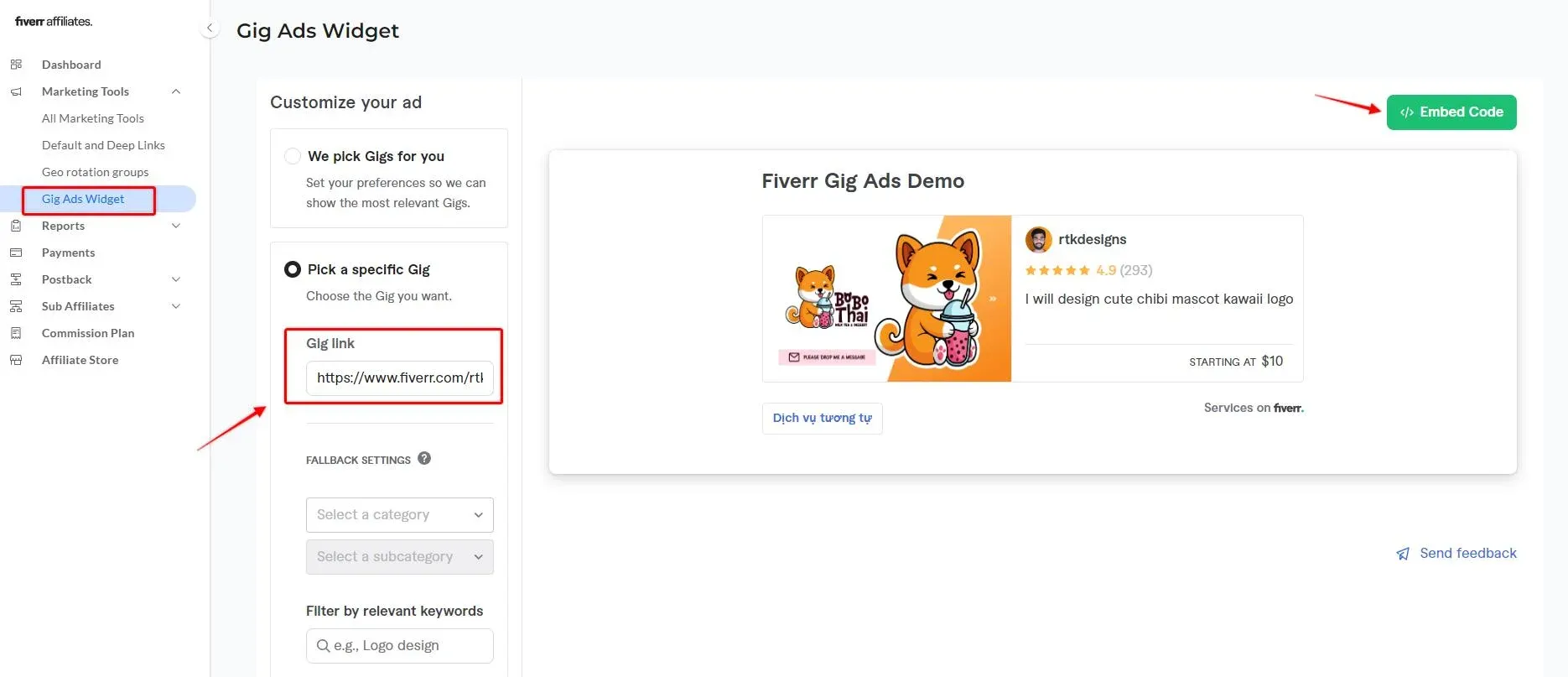
How to earn with Fiverr Gig Ads?
For example: A user first discovers Fiverr and purchases a $20 gig for sticker design. They then continue to purchase a $20 gig every month for the next 12 months to continue their work.
You will receive from 1 user in 12 months:
- $3 for first order (first month)
- $2/month for 12 months = $24
In total you get $27 in 1 year from 1 new converted user.
Additionally, once you have a high volume of new converting users, you will be able to move up to Tier 2 and 3 if you meet the required number as below.
New Fiverr Affiliate will begin with Tier 1.
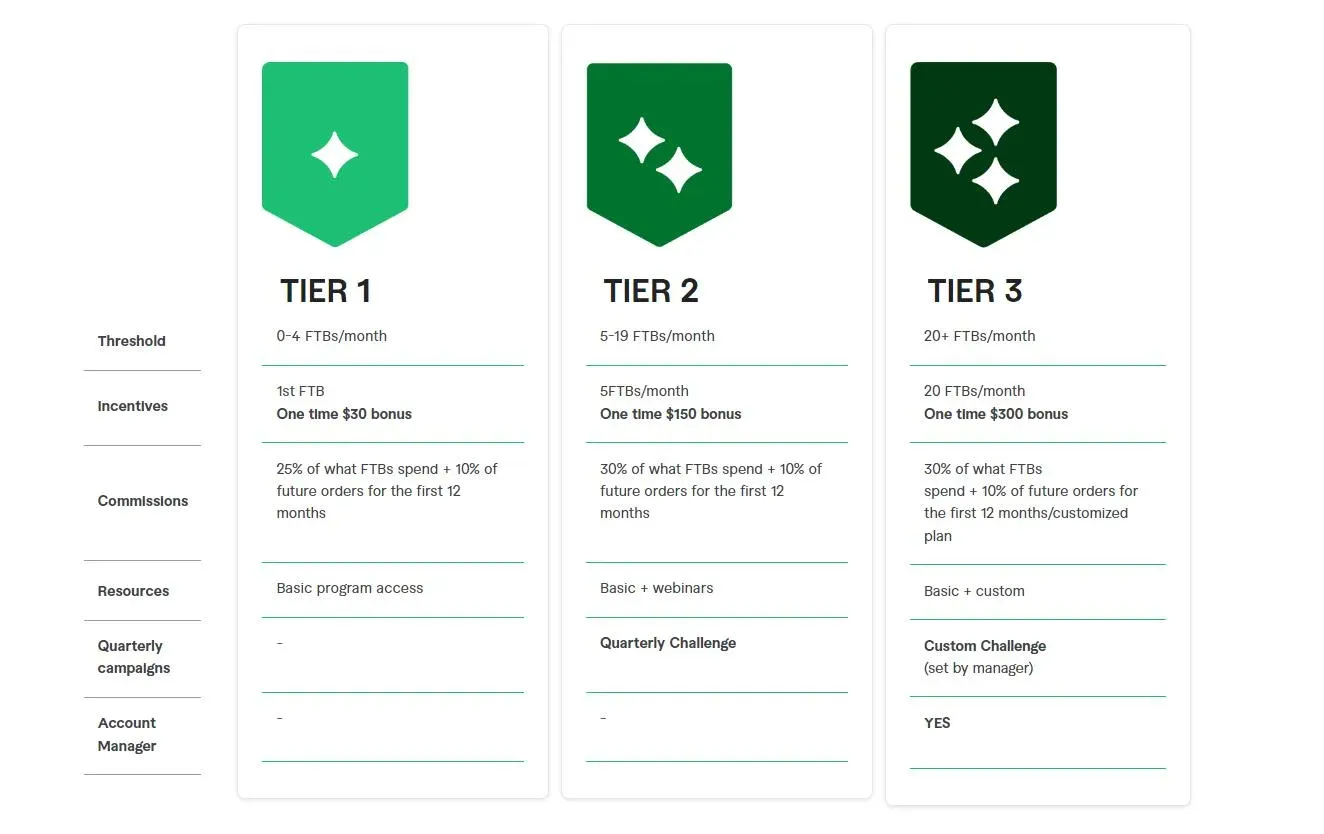
Things You Need to Know About Fiverr

About Fiverr
Fiverr offers a wide range of services from graphic design, content writing, video production, to app development. Each service on Fiverr is called a “ gig ” and can be priced differently depending on the freelancer’s skills and experience.
While the starting price is $5, multiple gigs can bring in higher income for the seller, depending on the complexity and demand of the service.
Fiverr Affiliate Program
Fiverr's affiliate marketing program is an effective way to make money promoting freelance and gig services, while helping others find and use the services they need.
You can market 3 main areas of Fiverr
- Fiver Marketplace (Through Fiverr Gig Ads as instructed above or deep link)
- Fiver Pro
- Fiver Learn
Become a Fiverr Seller
Check out the free course to start becoming a Fiverr Seller.
Frequently Asked Questions
I am a Fiverr Seller can I market my own gig services with Fiverr Gig Ads?
No. You will be violating Fiverr's rules. However, you can absolutely promote other sellers' products to earn commissions.
Can I integrate Fiverr Gig Ads into my theme?
Yes. But you need to customize the theme yourself and add the code manually. Note that high page load performance and page refresh rate may result in Fiverr limiting ad display.
Is there any way to add Fiverr Gig Ads to automatically insert ads like Google Adsense?
No. A good way to convert is to insert each article topic with keyword filter as instructed above.
Can I use the above instructions for any ghost theme I am using?
Ok. The above instructions are tested on all themes including custom code and CSS which is according to ghost core, not theme.
Related Posts:


Cuong is passionate about digital publishing, specializing in leveraging the power of platforms like Ghost and WordPress, while sharing effective practical SEO writing techniques based on these tools.
ghostfam.com


Comments